FAQ: Do you sell wrist coaches?
We don’t currently. There’s a good selection available here
FAQ: What are the dimensions of a printed system?
You may choose from several preset wristband sizes, or set your own custom size between
3.0″ x 1.75″ at the smallest up to 8″ x 6″ at the largest.
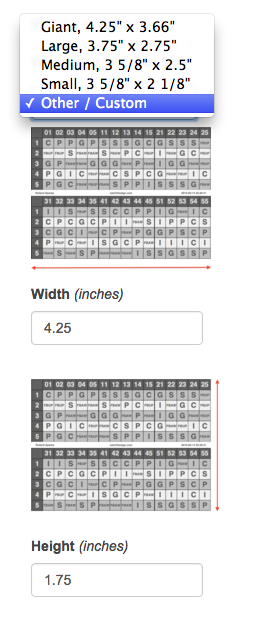
How it works
Our system allows different pitches or plays to be signaled repeatedly — up to 150 total signals are available on each printed system
To start making your cards, go to Pitching > Pitch Library to set up your pitches with abbreviations and colors.
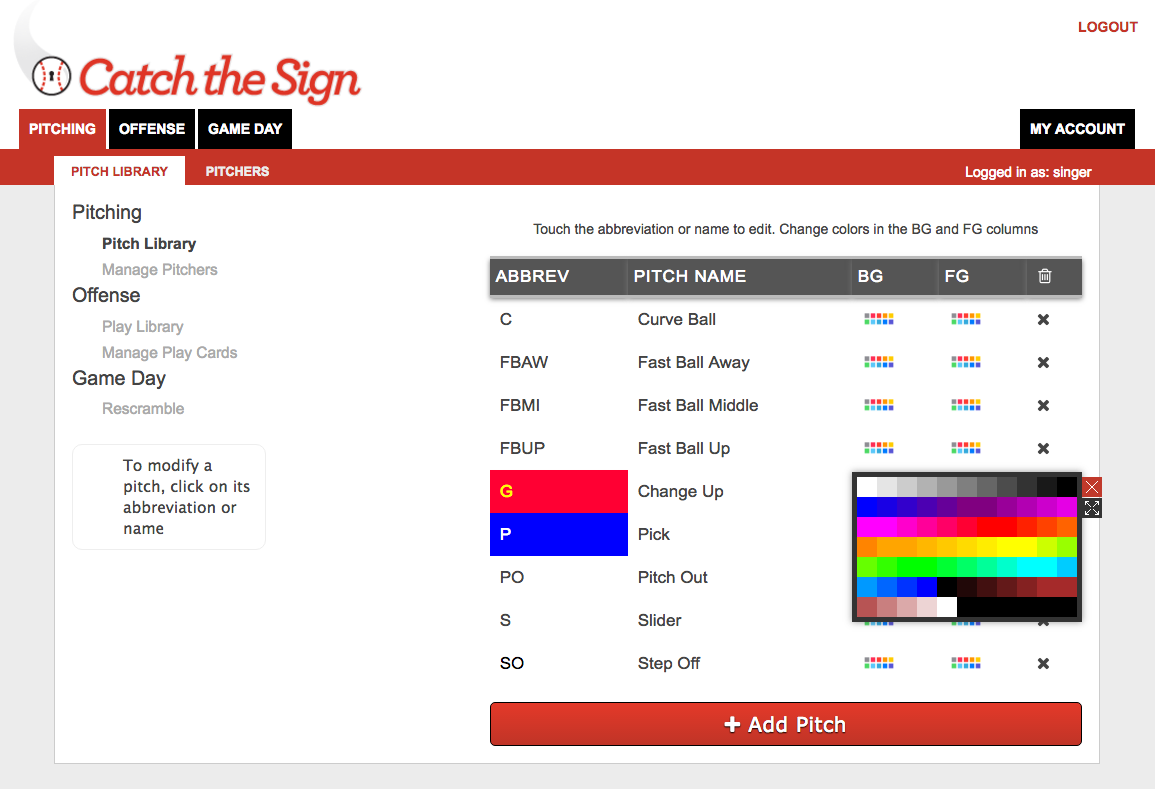
Once you have set up a Pitch Library, go to Pitching > Manage Pitchers to set up cards which can have a unique mix of pitches or plays from the library. Adjust the slider controls to tweak how many times that particular pitch or play should show up on the printed system card.
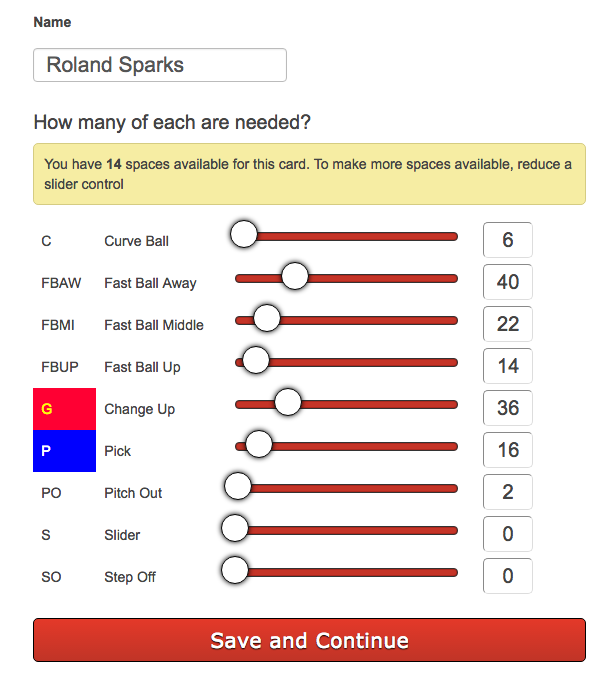
Next, go to the Game Day page to generate a fresh random system for all cards you select via checkbox. Matching coaching sheets will be included in the resulting PDF file
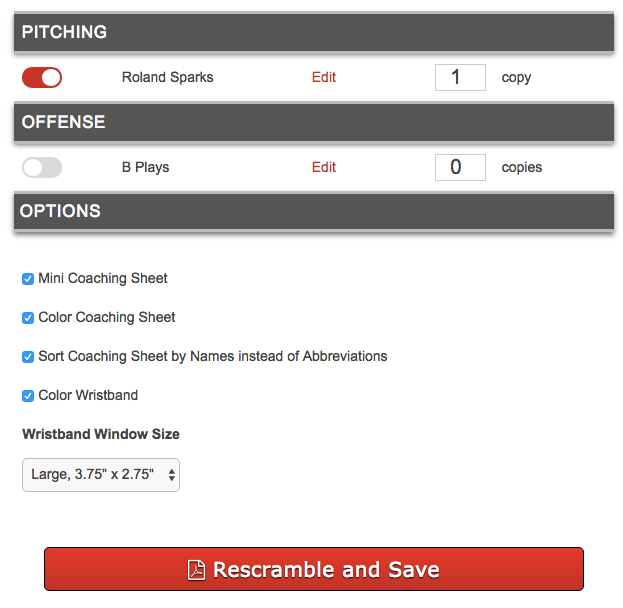
The catcher’s printed system contains a grid to look up the pitch or play signal given by the coach. This grid is designed to fit in a “wrist coach” wristband. The coaching sheet matches the catcher’s printed system.
Sample Coaching Sheet
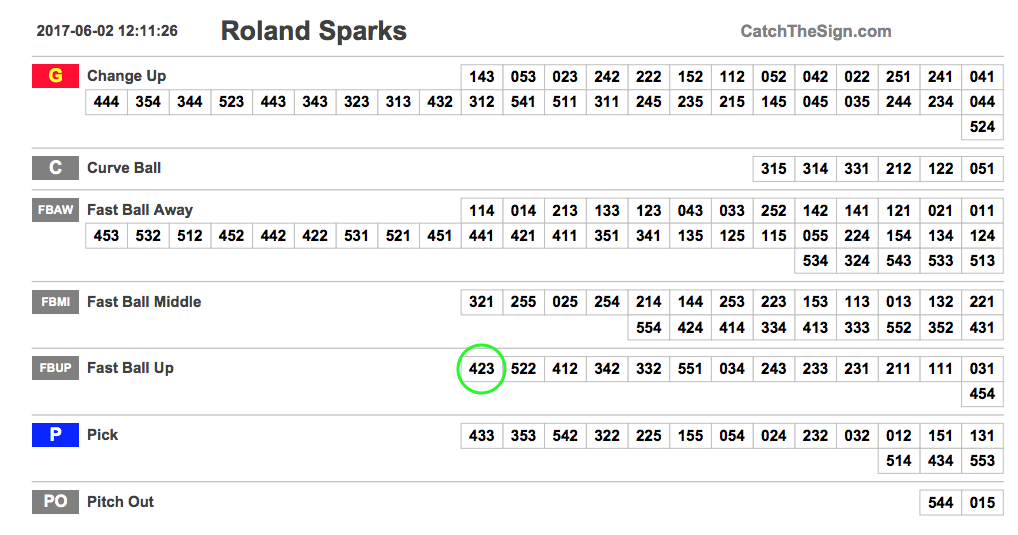
Coach calls out a Fast Ball Up by looking at his coaching sheet for an unused signal. Coach signals “423” to the catcher and marks it out on the coaching sheet
Sample Catcher’s Printed System
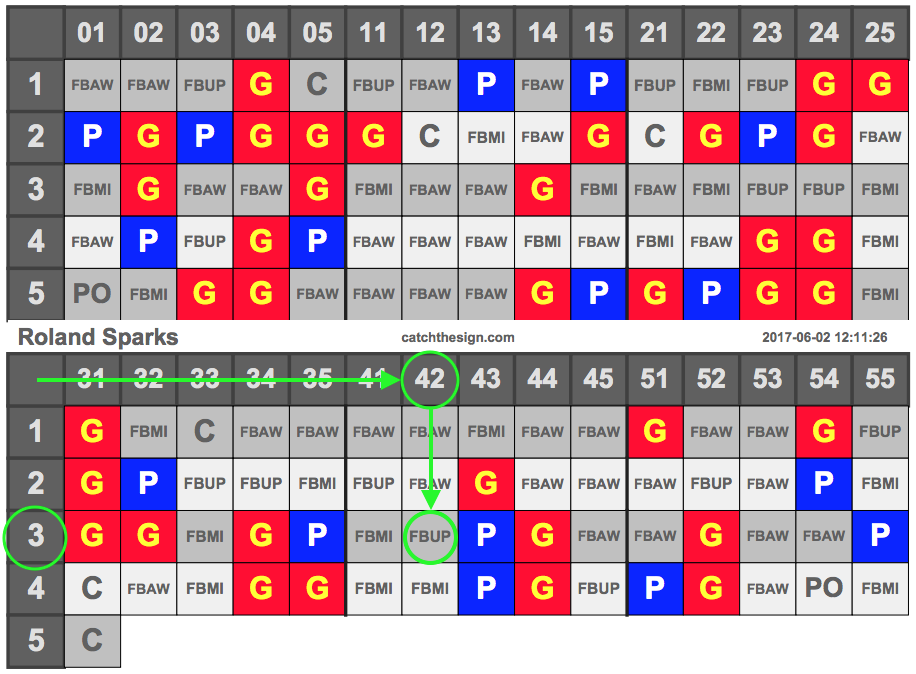
Catcher looks across to “42”, and then down to “3” to find the FBUP abbreviation, and signals Fast Ball Up to the pitcher using his or her preferred method
